Here you learn about how to do on page seo in blogger and search engine optimization for blogger blogspot. best seo settings for blogger you must do
Best SEO settings for blogger
Introduction
In this article, you will know about blogger SEO settings for beginners and rank your blog on google search.
Search engine optimization for blogger (Step by step)
 |
| SEO settings in blogger |
Then only google will index your blog articles in the search engine.
In this article I clearly explained you the methods with perfect image. So make sure that you enabled those settings in your blogger correctly.
STEP 1
 |
| SEO settings in blogger |
Open your blogger page and select settings. You may see more number of options in it. In that go to privacy option and turn on the “Visible to search engines”. It may help to visible your blog in the search engines.
STEP 2
 |
| SEO settings in blogger |
After finishing the first step, scroll down and you may see HTTPS Settings. It will show that your blog or website is secure.
And also if any visitors came to your blog to read articles they see the secure options at the top of the web address. These options trust the visitors to return again your blog.
In blogger, they gave the HTTPS redirect for free. But some of the other platform websites we need to buy the certificate.
STEP 3
 |
| SEO settings in blogger |
After the second step, scroll your page down and you may see the Crawlers and Indexing settings. It may use to crawl and index your blog.
Here, you Turn on the “Enable custom robots.txt” and “Enable custom robots header tags”.
STEP 4
 |
| SEO settings in blogger |
After the third step, you need to generate your Custom robots.txt file to crawl and index.
Don’t worry, I will tell you where to generate your custom robots.txt file. Here you generate your custom robots file by entering your website and you may get it.
If you want step by step using custom robots txt with your blog blogger seo viaarticles means tell in the comment section, I will post in another post.
After getting the file enter it into the settings.
STEP 5
 |
| SEO settings in blogger |
In the fifth step, Turn On some options in the Home Page tags shown in the image.
First, enter the home page tags option and you may see an image as shown below. After that, turn on “ALL” and “NOODP” options. And save it.
STEP 6
 |
| SEO settings in blogger |
In the sixth step, Turn On settings in the archive and search pages as shown in the image.
At the archive and search pages option and turn on “NOINDEX” and “NOODP”. And save it.
STEP 7
 |
| SEO settings in blogger |
In the seventh step, Turn On some settings in the tags for posts and pages as shown in the image below.
At the tags for posts and page and Turn On “ALL” and “NOODP”. And save it.
These are the basic setting when you are starting a blog and get visible in the search engines. by doing these settings your blog will index in the search engines.
These seven steps must done in the blogger.
STEP 8 & 9
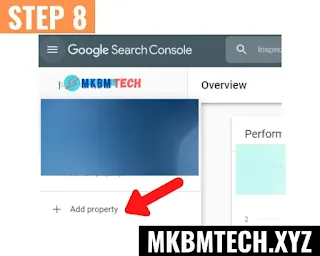 |
| SEO settings in blogger |
 |
| SEO settings in blogger |
In the eight-step and ninth step, enter into the google search console website.
And create an account with your Gmail, if you have already an account sign in it.
After getting into the search console, you may see this as shown in the image below. In that add property and enter your blog address then continue.
After that, it may ask to verify your site by adding the HTML code in your blog header tag. After a couple of days, you may see your blog performance and clicks on the google search console.
STEP 10 & 11
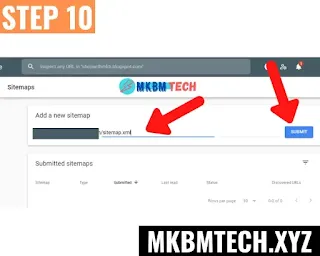
SEO settings in blogger
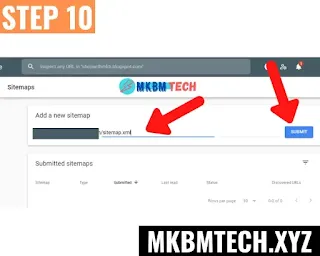 |
| SEO settings in blogger |
 |
| SEO settings in blogger |
In the next two-step, you need to submit your sitemap in the sitemap section. After the submission, you may see the status Success. Then only your sitemap works properly while you publishing post in your blog.
When you submit the sitemap it automatically increase the discovered URLs when you publish a post in your blog.
This is the manual method to submit your blog or website in the google search console. In a week you are able to see your website performance and also where are the traffic comes.
STEP 12
 |
| SEO settings in blogger |
After a day, you may check your website by entering your website address in the google search engine.
By searching it, you may find that your blog is on google search. and if your blog is not found means check the steps correctly. and wait for a week to crawl your blog in the google search engine.
Conclusion
In this article, you learn about how to find my blog on google search and the best SEO settings for blogger to rank your blog in the search engine. Anyway, this article is useful for the beginner and also moderators of the blogging field








COMMENTS